Site testing
Before launching and/or coding a website, it’s essential to test your website. This process can be extensive, depending on the size of your website and the number of interactive elements there are.
If your looking for some great checklists to go through before testing a website, a great resource to start with is Launchlist Pro. They offer interactive checklists that can be shared with multiple users. Great for making sure your website is exactly how you’d like it before it’s visible to the public.
Types of testing
Traditional usability testing
In this method, team members observe participants as they walk through a wireframe or design comp. They are then asked to perform certain tasks and the results are gathered and analyzed.
Gathering Data: Ask your user testing very specific questions so when analyzing data you know exactly what to adjust. This method is less interactive compared to the next type, paper prototype testing.
Paper prototype testing
Another form of testing requires more team members to participate and is also a more interactive approach. Three members are necessary: One to act as the computer, one to talk the user through the actions they should perform, and another to record data.
Paper prototypes could be simple sketches, wireframes or fully designed comps. I suggest a rougher prototype to save you time in the designing process if many elements need to be adjusted.
Gathering Data: You will need to have pens, markers, post-it notes, tape and other tools that will allow your user to interact with the prototype. For example, if there task was to add an item to the shopping cart and they can’t find the button, they would be able to draw or add a button where they would assume it to be located.
Following the development of your new website comes multi-browser testing.
Testing in multiple browsers
What browsers should you be testing in? Good question! First and foremost, you should set your sights on the most widely used browsers on the market today.
Those include: Mozilla Firefox, Internet Explorer, Google Chrome and Apple’s Safari.
Here are the current browser stats from W3schools.com.
Keep in mind, different markets trend differently. Using Google Analytics on your website is a great way to learn more about your customers and which browsers they are using. Don’t assume that since you don’t know anyone who uses Safari on a regular basis that your customer doesn’t either. It’s better to focus on the browsers that have more of the general market share and then gather your specific market’s data and adjust from that point.
Browserstack is a great tool to use to see how your website looks in different browsers. It delivers live previews of any page on a large variety of browsers, operating systems and mobile devices.
Launching
When choosing a launch date, make sure all members of your team can be available to test and review the live site. You should plan to test out the website before and after launching. Have a plan for how you will receive feedback from those testing the site. There are many different software solutions to track and resolve errors. A few are listed below.
Test Management Solutions: DevTest, SpiraTest, Traq Software.
Create a buzz
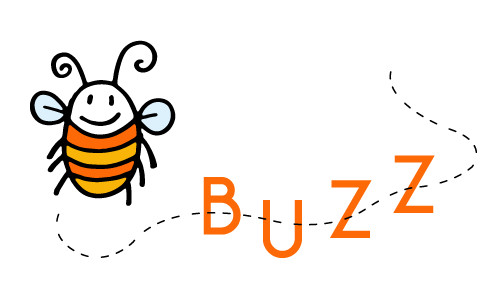
Put up a coming soon page on your website in progress. A great way to keep your customers in the loop is to send them an email notification when the site launches to the public. You can include a email input field directly on the coming soon page.
We all like to be “the first”. The first to know about a hot new product or classy new restaurant. Give your customers this opportunity with your new website!
Use social media to communicate with your customers before the site launches. Tell them about the great features it will have any why they should get excited. You can even use social media as a way to find out what features your customers would like to see added on your website. It’s easy to setup a Facebook page or Twitter account.
You can use traditional marketing techniques prior to launching your website to gain more followers and fans. The more information your customers can give you directly, the better your end product is going to be.
Final Chapter 8: Maintaining & Updating





