Pinterest can be used as a collaboration tool between different teams or as a way to organize inspiration, visually. In a sense, it’s similar to an idea board and is a great way to brainstorm themes and concepts.
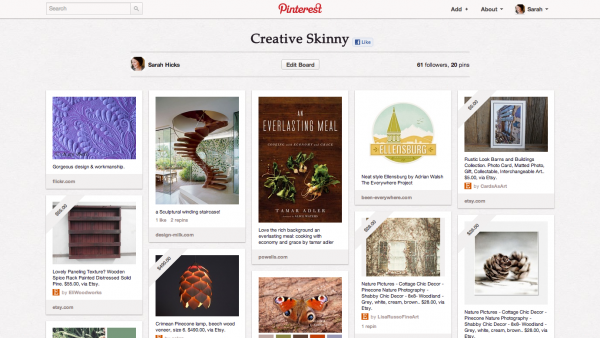
One of the features Pinterest offers is the ability to add other pinners to a board. This makes collaboration a cinch! Of course both users need to have Pinterest accounts to participate.
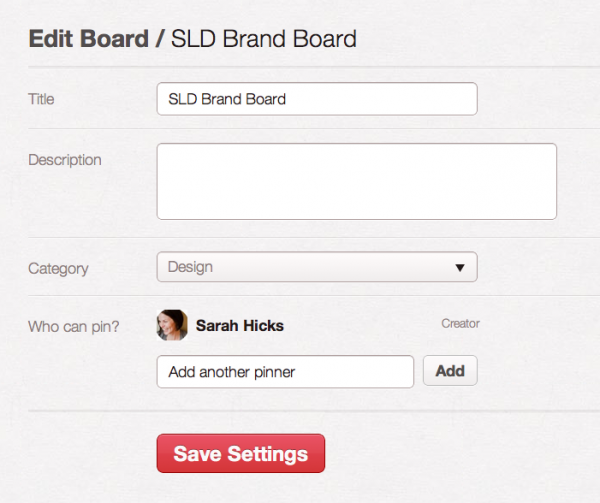
To add a pinner, follow these simple steps:
- Under your name, click on Boards from the upper right-hand navigation menu.
- Click edit under the board you’d like to use for collaboration.
- You’ll then see the above screen where you can click “add” to add a pinner.
Client/Design Collaboration
Using a Pinterest board is a great way to work visually with your designer. If you are having a tough time describing how you want your brand to feel and be portrayed, pinning imagery can really help get the message across.
Fun Color Inspiration
For a little color inspiration today, here are a few pins from my Color Inspiration board.
Source: designsponge.com via Sarah on Pinterest
Source: lovelyclusters.blogspot.com via Sarah on Pinterest









