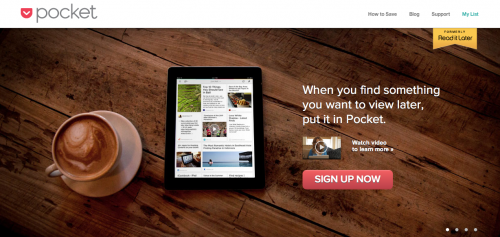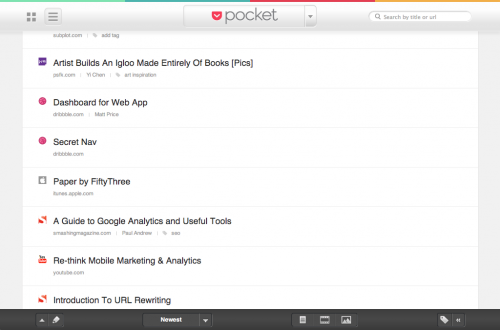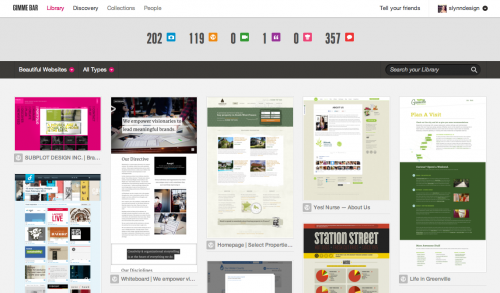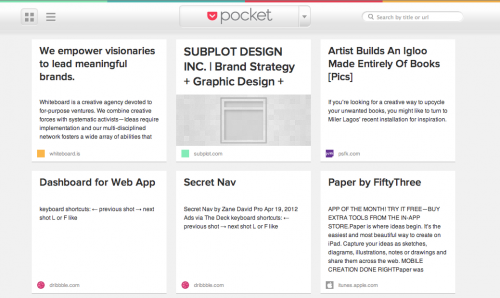Pocket, formally known as Read it Later, recently went through a major rebranding. Pocket allows you to save your favorite articles, photos, webpages & videos to your library. Access them later from any device. Gimme Bar, another very similar web application, offers many of the same great things.
First Reactions to Pocket
The name is very clever, much more inline to growing into other channels besides reading. People love to watch, explore and be inspired by graphics, photography & videos too. So congratulations on that front.
Just put it in your pocket.
UI Design
Above in the new pocket UI. If you’ve ever used Gimme Bar (shown below), it’s quite similar as far as functionality goes. The design is beautiful & very simple. Almost too simple in some respects. For the most part, the icons along the bottom allowing you to perform certain actions are self explanatory. The only confusing action is the button to the far left (shown below).
Without hovering to view the alt tag, I have no idea what that button is going to do. It wouldn’t hurt to include a label, since space does allow for it, to make the toolbar a little more user friendly.
The designs for each (Pocket vs. Gimme Bar) are slightly different in that with Pocket you can view your saved items in grid form or in list form depending on your preference. Gimme bar is much more visual in that each item can be viewed as an image, unless it’s simply an article.
The grid layout on Pocket is very tidy and has excellent typography. As you can see from this view, the thumbnails aren’t showing on the desktop version. I’m not sure if this is something that takes a bit of time to show up? Or maybe it’s not supposed to? When saving an image, it would make sense that the image thumbnail would be displayed, rather than text.
Saving Items
Both Pocket and Gimme Bar allow you to save any type of media from any device. Pocket doesn’t require as many steps as Gimme Bar does, but Gimme bar offers more ways to sort, categorize & tag items. Depending on how your using your saved items, you may not need all the extra bells and whistles that Gimme Bar offers. Pocket integrates very well on tablet and smartphone devices. Simply email an item’s URL to your Pocket. It also integrates with 300+ apps making saving your favorite things pretty easy. Gimme Bar requires more steps to grab a favorite on a mobile device. Not ideal for your average web user.
How do they rate?
Visual Item View: Gimme Bar
Typography: Pocket
Ease of Saving Items (Desktop): Gimme Bar
Ease of Saving Items (Mobile): Pocket
Sharing & Discovery: Gimme Bar
Depending on your particular reasons for using either application, both are quite good in their own respects. Happy saving!