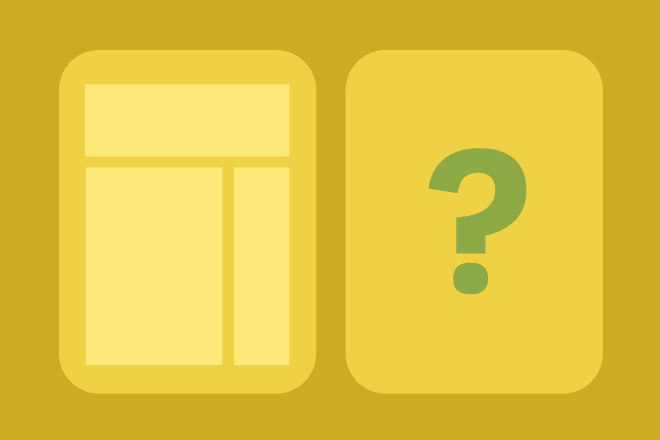When launching a new website you have a few options.
One of the popular options is using a website template.
A template is a theme or design that already exists. Companies and designers create a template or a theme that has a color scheme and all the functionality necessary for a full website.
Because the template is only created one time, companies and designers can charge less than they would if they were creating a custom website for one individual client.
Cost is the main reason companies often go with a website template, but there are other reasons.
Why Businesses Use Website Templates
Cost is the main reason people use templates. You can sometimes find free templates, but usually the price is anywhere from $50 to $500 depending on the level of support and functionality.
However, another reason people use website templates is for ease of use. Most templates are setup to make it easy for the business owner to manage the different content on the site.
As a template customer, you can usually change images easily by uploading a new image or by dragging and dropping certain elements on the page.
A challenge for most business owners and managers is making changes and updates to their website. There can often be coding involved and cumbersome admin areas where it’s confusing on what you should change.
And there is always the threat of changing the wrong thing and having an image or paragraph formatted incorrectly on the site.
Templates can help solve these issues, but there are constraints as well.
Restrictions With Website Templates
The biggest restriction with website templates is that the design you choose is the design you get. You’re kind of stuck with it for the most part.
You can sometimes alter colors on the site, but beyond that it can be difficult to add custom images and make more advanced changes to the design and layout.
Most templates get position right for elements like email signups, social media icons, advertisements and other elements, but if you want to make alterations it can be difficult or impossible.
A website template is good if you’re just starting out with a new business. As a business decision, it’s wise to spend your money carefully as you acquire new customers. Spending thousands on a custom site might not be in the cards right away.
You can start with a template that looks nice to start and as your business grows you can explore options for a custom design.
We’ll talk more about this later in the Content Management Section.
Different Custom Design Website Options
A custom website can cost you thousands of dollars. The price varies based on a few things such as the number of pages you require and the functionality you need like custom forms, online booking, reservation systems and more.
However, designers now recognize the importance of making websites easy to manage. As the owner, you don’t want to have to learn coding or anything like that just to make changes to your site.
Designers will now use functionality in custom sites that make it easy for you to change things. It’s like the admin you would get with a template, but instead you get a custom design that fits your brand and you have the ability to customize the admin and management area based on the changes you anticipate you’ll need to make in the future.
Custom admin abilities are something you often don’t get with a website template. For example, one SLD customer needed to have multiple custom forms on her website where visitors could register and enter in various information.
SLD created the forms. There was an upfront cost, but it saves the owner lots of time in the long run because she instantly has the information she needs and can avoid dealing with paper forms or multiple emails back and forth to her clients. It also saves her a considerable amount of time during her appointments.
A custom website design is usually the best way to go if you’re an established business that requires a specific website design or if your new business requires custom functionality or a unique design to set you apart from your competitors.
Responsive Design
One important note as you consider a website template or a custom website is responsive design.
A recent study found that 66% of Americans with a cell phone use their phones to access websites, apps and email. That’s an increase from 31% just a couple years ago.
A responsive site is a design that is optimized for multiple user devices. Your visitors will get a great website experience if they access your site on their desktop, laptop, tablet or smartphone. Not to mention, you have the luxury of only having to manage one set of content across all devices, rather than a separate mobile site.
Many templates are now built with multiple devices in mind, but can be very limiting and more difficult to work with if you need to make customizations or changes yourself.
If you go with a template or with a custom design make sure you opt for something that is responsive.
Choosing Your Content Management Systems (CMS)
We mentioned earlier that it’s possible to start with a website template and opt for a custom design after your business becomes more established.
The key to this change is to make sure you’re using a content management system (CMS) that you enjoy using so that you can continue using it when you opt for a new design.
Most of the CMS options today (WordPress, Expression Engine, etc.) make it easy to change from one design to another. “Easy” is a relative term. There can be challenges, but designers know how to change the design while keeping the functionality the same.
If you go with a template to start, talk to a few of your colleagues to see if they like their website management system. Also talk to a custom website designer to see what their preferred CMS is. Often times designers and developers work with only one or two platforms as they do take time to master. You can go with a template and a preferred CMS now and in a few years it will be that much easier to go through a re-design.
Recap
A website template can be a good way to go, but there are limitations on what you can change and how you can customize your new website.
These guidelines should help:
- New Business: Start with a template or a custom website, depending on your specific needs. Choose a suitable and well-known CMS such as WordPress or ExpressionEngine so you have a larger number of designers to work with if you’d like to make some changes or improvements in the future.
- Established Business: Go with a custom design that fits your brand with an admin that has the functionality you need.
- Responsive Design: With either option make sure you have a responsive website so mobile visitors get a good experience.
Good luck with your new website!